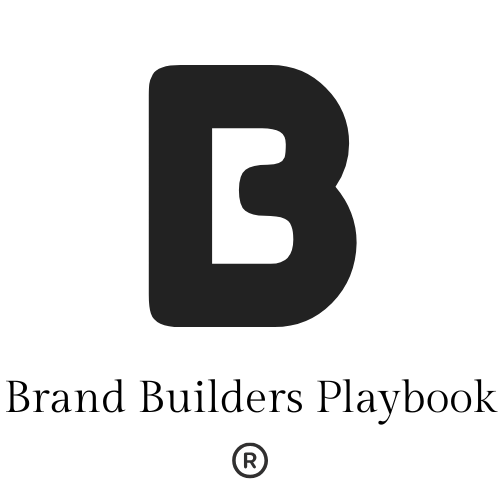
We help makers, Etsy sellers and product-based businesses focus on their craft while we build their customer base at scale
We'll become your partner that handles your digital strategy, customer acquisition and revenue growth.


We help makers, Etsy sellers and product-based businesses focus on their craft while we build their customer base at scale
We'll become your partner that handles your digital strategy, customer acquisition and revenue growth.


We help makers, Etsy sellers and product-based businesses focus on their craft while we build their customer base at scale

We'll become your partner that handles your digital strategy, customer acquisition and revenue growth.




Testimonial
"I have been working with Marc for over a year now and I couldn't be happier with the results he has helped us achieve"

Here's what our customers say
WHAT WE OFFER
Owner
Marc Prehn-Mehlsen
marcpm@brandbuildersplaybook.com